![[패스트캠퍼스 수강 후기] 프론트엔드 인강 100% 환급 챌린지 13회차 미션](/assets/img/FCFE/post13.jpg)
[패스트캠퍼스 수강 후기] 프론트엔드 인강 100% 환급 챌린지 13회차 미션
강의
26 클래스 B
멤버변수
객체의 프로퍼티
class A{
constructor(name, age){
this.name = name;
this.age = age;
}
}
console.log(new A('Mark', 37));
결과
A { name: ‘Mark’, age: 37 }
런타임 환경에 따라 아래 코드는 에러가 날 수 있음!!
class B {
name; // this.name 에 해당, 값 할당 전엔 undefined
age; // this.age
}
console.log(new B());
class C {
name = 'no name';
age = 0;
constructor(name, age){
this.name = name;
this.age = age;
}
}
console.log(new C('mijeong', 25));
결과
C { name: ‘mijeong’, age: 25 }
멤버함수
class D {
hello1(){
console.log('hello1', this);
}
hello2 = () => {
console.log('hello2', this);
}
}
new D().hello1();
new D().hello2();
결과
hello1 D { hello2: [Function: hello2] }
hello2 D { hello2: [Function: hello2] }
class E {
name = 'Mark';
hello(){
console.log('hello', this.name);
}
}
new E().hello();
결과
hello Mark
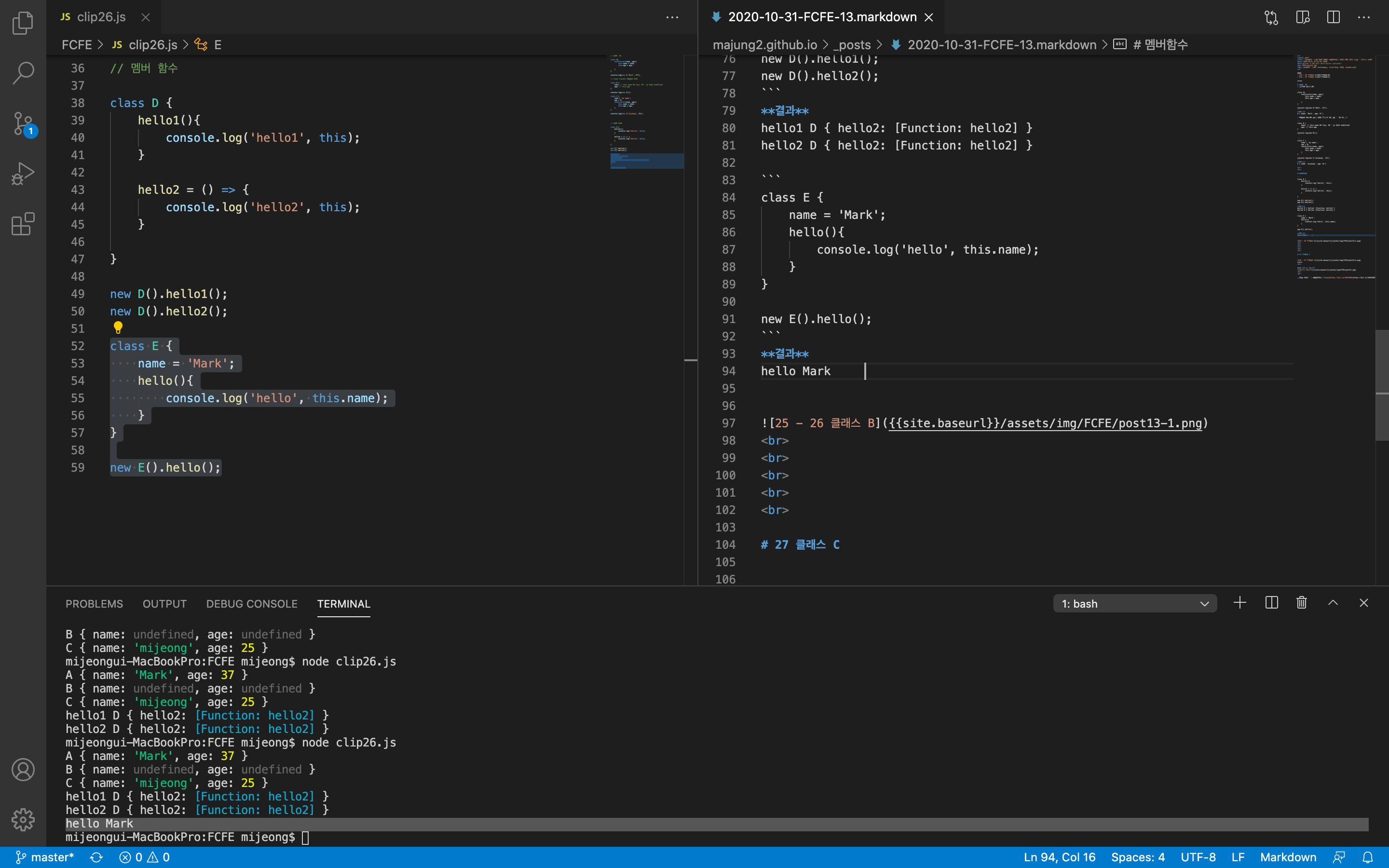
27 클래스 C
get, set
게터, 세터
class A {
_name = 'no name';
get name() {
return this._name;
}
set name(value){
this._name = value + '!!!';
}
}
const a = new A();
console.log(a);
결과
A { _name: ‘no name’ }
setter 사용해보기
class A {
_name = 'no name';
get name() {
return this._name + '@@@';
}
set name(value){
this._name = value + '!!!';
}
}
const a = new A();
a.name = 'Mark'; // set 함수가 호출됨! 인자로 'Mark'가 들어감
console.log(a);
결과
A { _name: ‘Mark!!!’ }
getter 사용해보기
class A {
_name = 'no name';
get name() {
return this._name + '@@@';
}
set name(value){
this._name = value + '!!!';
}
}
const a = new A();
a.name = 'Mark'; // set 함수가 호출됨! 인자로 'Mark'가 들어감
console.log(a.name);
console.log(a._name);
결과
Mark!!!@@@
Mark!!!
_name 의 의미!
- 내부적으로 사용할 경우 언더바(
-)를 붙여서 사용한다. get name()과set name()을 사용함
readonly
class B{
_name = 'no name';
get name(){
return this._name + '@@@';
}
}
const b = new B();
console.log(b);
b.name = 'Mark';
console.log(b)
결과
B { _name: ‘no name’ }
B { _name: ‘no name’ }
setter 함수가 없으므로 변화가 없다! 단, 언더바와 함께 쓰인 변수명은 외부에서 사용하지 않는 것으로 약속
static 변수, 함수
객체가 아니고, 클래스의 변수와 함수
class C {
static age = 25; // static 변수
static hello() {
console.log(C.age); // static 변수에 접근시 클래스 명으로 접근
}
}
console.log(C, C.age);
C.hello();
결과
[class C] { age: 25 } 25
25
class D {
age = 20;
static hello(){
console.log(this.age); // 말이 안되는 문법
}
}
console.log(D, D.age);
D.hello();
결과
[class D] undefined
undefined
new D().hello();
new 로 객체 생성후 hello() 함수 호출 시 -> 에러
TypeError: (intermediate value).hello is not a function
static 함수이므로 객체에 속한 함수가 아님!!
클래스의 이름 설정
class E {
static name = '이 클래스의 이름을 E가 아니다.'
}
console.log(E);
결과
[class 이 클래스의 이름을 E가 아니다.] { name: ‘이 클래스의 이름을 E가 아니다.’ }
static name 은 클래스의 이름을 뜻함!
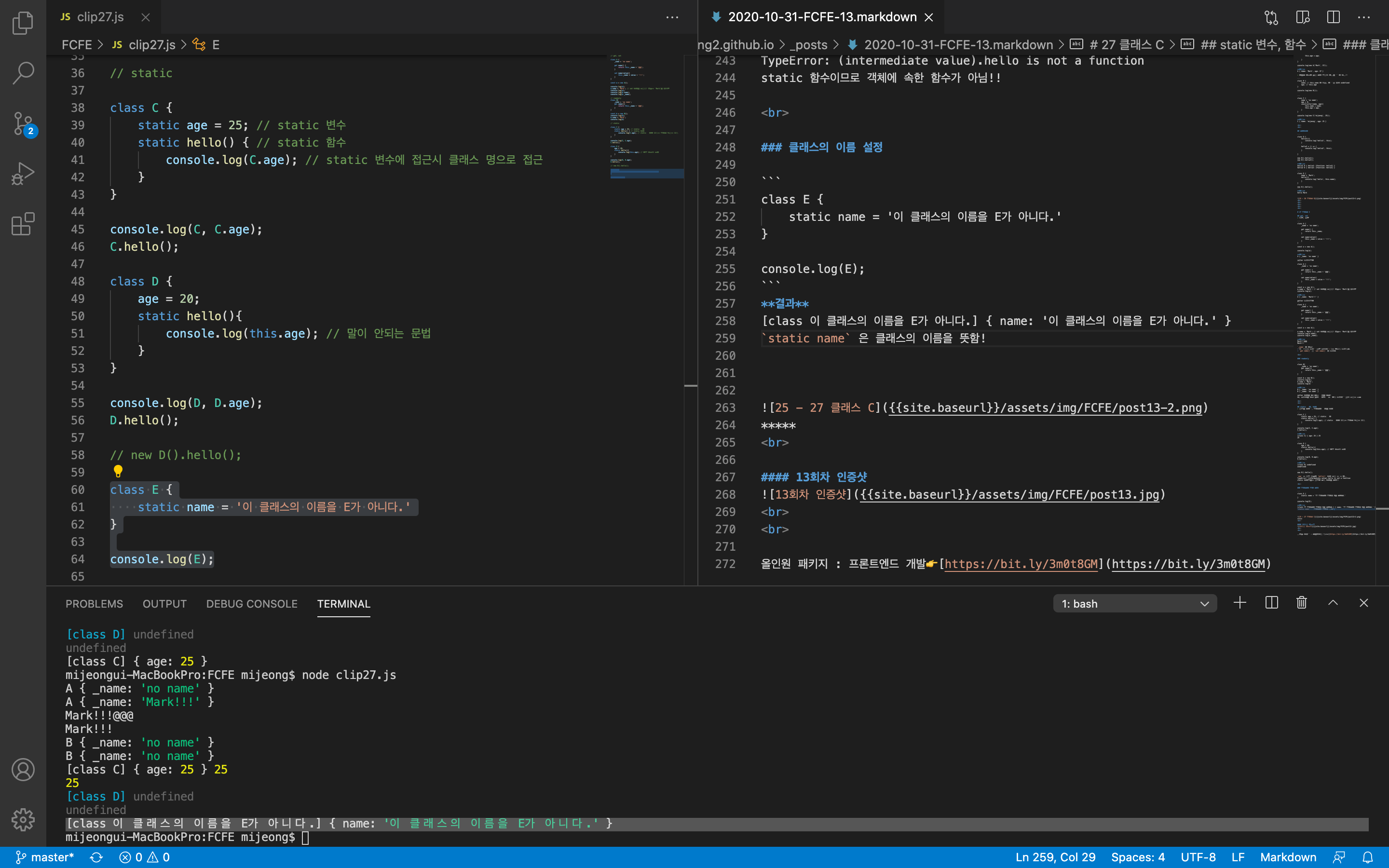
28 클래스 D
extends
클래스의 상속 기본
class Parent {
name = 'Lee';
hello(){
console.log('hello', this.name);
}
}
class Child extends Parent {}
const p = new Parent();
const c = new Child();
console.log(p, c);
결과
Parent { name: ‘Lee’ } Child { name: ‘Lee’ }
부모의 멤버변수 그대로 들어옴!
위 코드에 아래 코드 추가
c.hello();
c.name = 'Anna';
c.hello();
결과
hello Lee
hello Anna
override
클래스의 상속 멤버 변수 및 함수 오버라이딩, 추가 부모에서 구현한 함수/변수를 자식에서 똑같은 이름으로 구현시 오버라이드라고 함!
- 자식이 만들어 놓은 함수가 부모의 함수를 덮어씌우는 경우
- 부모가 만들어 놓지 않은 부분은 자식이 추가!
class Parent {
name = 'Lee';
hello() {
console.log('hello', this.name);
}
}
class Child extends Parent{
age = 25;
hello(){
console.log('hello', this.name, this.age);
}
}
const p = new Parent();
const c = new Child();
console.log(p, c);
결과
Parent { name: ‘Lee’ } Child { name: ‘Lee’, age: 25 }
부모가 가진 것과 똑같은 이름의 함수를 자식이 가지면 자식이 보유한 함수 출력
c.hello(); // hello Lee 25
super
클래스의 상속 생성자 함수 변경
class Parent{
name;
constructor(name){
this.name = name;
}
hello(){
console.log('hello', this.name);
}
}
class Child extends Parent{
age;
constructor(name, age){
super(name); // Parent 클래스의 constructor 와 동일!
this.age = age;
}
hello(){
console.log('hello', this.name, this.age);
}
}
const p = new Parent('Mark');
const c = new Child('Mark', 25);
console.log(p, c);
결과
Parent { name: ‘Mark’ } Child { name: ‘Mark’, age: 25 }
static
클래스의 상속 static 상속
class Parent{
static age = 25;
}
class Child extends Parent{}
console.log(Parent.age, Child.age);
결과
25 25
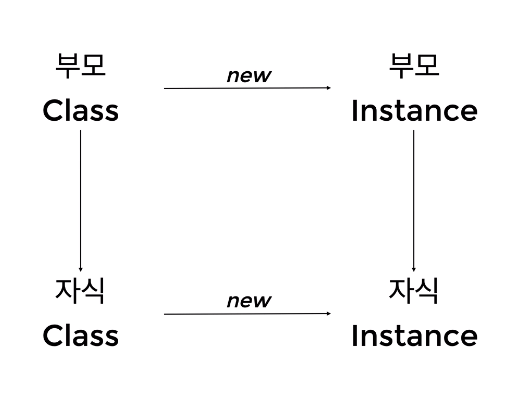
13회차 인증샷
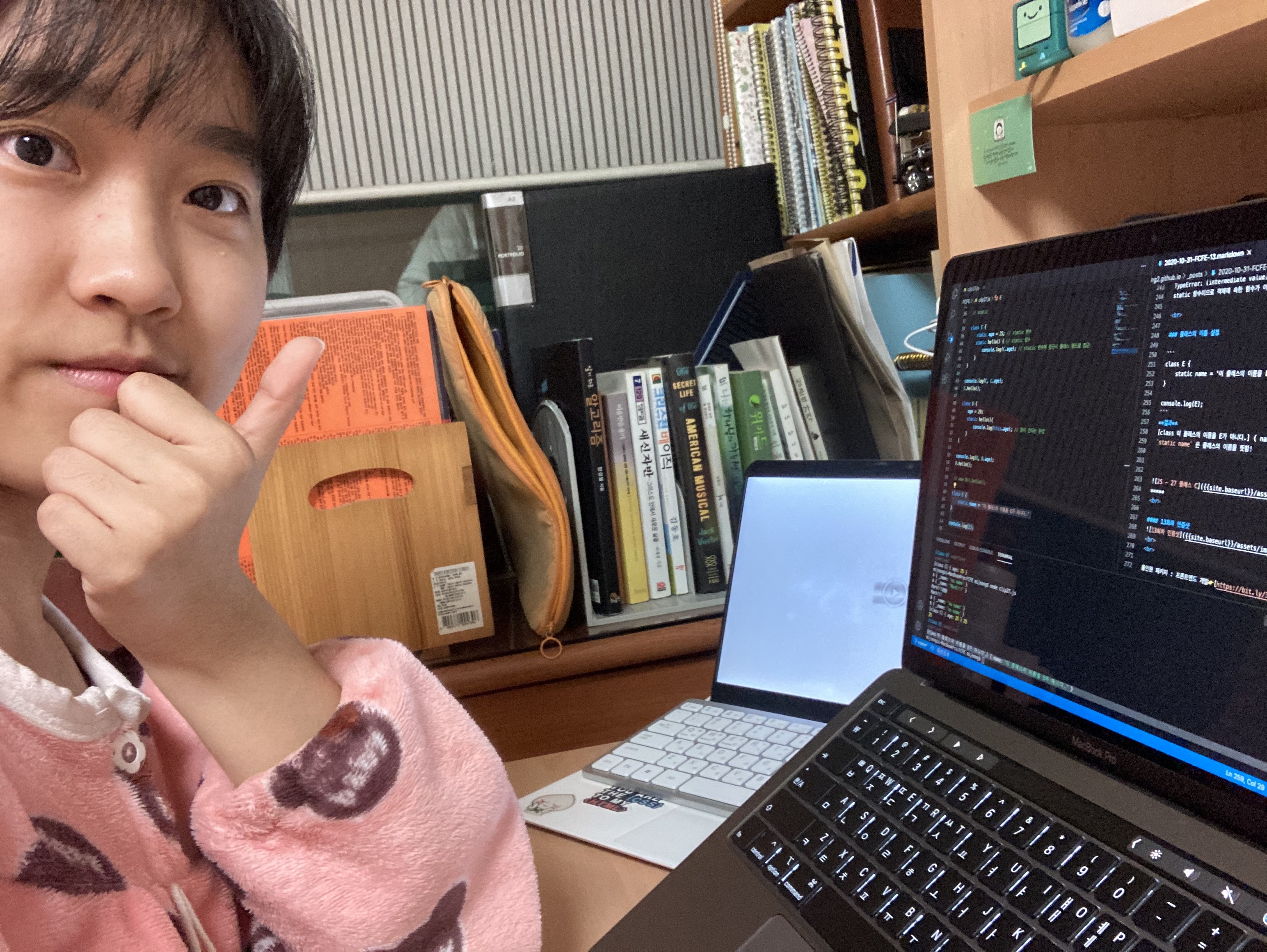
올인원 패키지 : 프론트엔드 개발👉https://bit.ly/3m0t8GM