![[패스트캠퍼스 수강 후기] 프론트엔드 인강 100% 환급 챌린지 28회차 미션](/assets/img/FCFE/post28.jpg)
[패스트캠퍼스 수강 후기] 프론트엔드 인강 100% 환급 챌린지 28회차 미션
2020, Nov 15
강의
27 배열 내장함수 shift, pop, unshift, push
shift
배열의 첫 번째 값을 빼줌 (원래 배열 수정됨)
const numbers = [10, 20, 30, 40];
const value = numbers.shift();
console.log(value); // 10
console.log(numbers); // [20, 30, 40]
pop
배열의 마지막 값을 빼줌 (원래 배열 수정됨)
const numbers = [10, 20, 30, 40];
const value = numbers.pop();
console.log(value); // 40
console.log(numbers); // [10, 20, 30]
더 이상 뺄 값이 없어도 에러가 나지 않음
unshift(n)
배열의 맨 앞에 값을 추가
const numbers = [10, 20, 30, 40];
numbers.unshift(5);
console.log(numbers); // [5, 10, 20, 30, 40];
push(n)
배열의 맨 뒤에 값을 추가
const numbers = [10, 20, 30, 40];
numbers.push(5);
console.log(numbers); // [10, 20, 30, 40, 5]
concat
여러 배열을 하나의 배열로 합쳐준다.
const arr1 = [1, 2, 3];
const arr2 = [4, 5, 6];
const concated = arr1.concat(arr2); // const concated = [...arr1, ...arr2]; 와 동일
console.log(concated); // [1, 2, 3, 4, 5, 6]
concat 은 기존 배열을 수정하지 않는다!
join
배열 내부의 값을 문자열 형태로 합칠 때 사용
const arr = [1, 2, 3, 4, 5];
console.log(arr.join());
console.log(arr.join(' '));
console.log(arr.join(', '));
결과
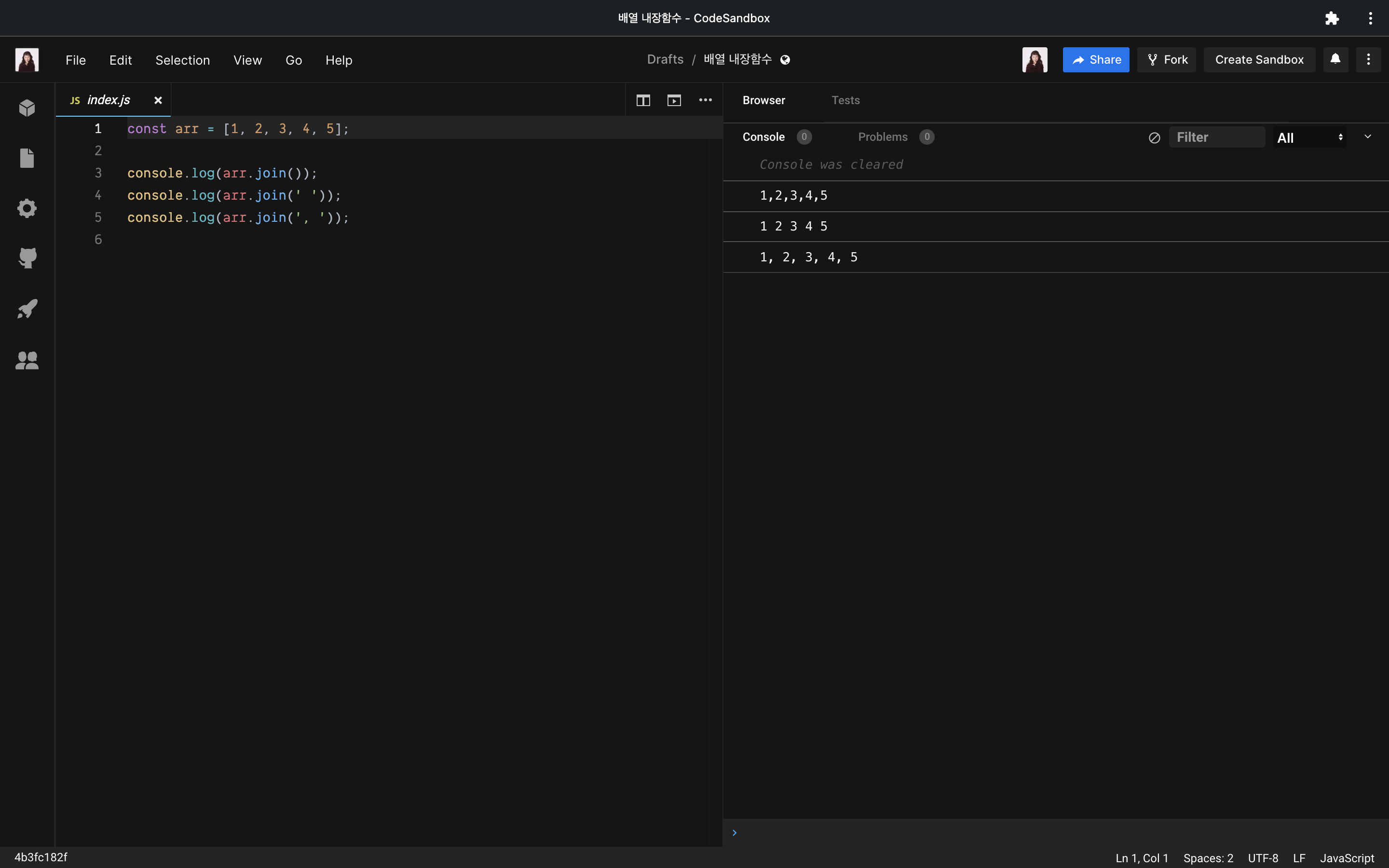
28 배열 내장함수 reduce
배열안의 모든 값을 사용해 연산시 활용
배열의 합을 구한다고 가정해보자!
const numbers = [1, 2, 3, 4, 5];
let sum = 0;
numbers.forEach((n) => {
sum += n;
});
console.log(sum);
이것을
const numbers = [1, 2, 3, 4, 5];
const sum = numbers.reduce((accumulator, current) => accumulator + current, 0);
console.log(sum);
이렇게 작성 가능
평균을 구하는 경우
const numbers = [1, 2, 3, 4, 5];
const avg = numbers.reduce((accumulator, current, index, array) => {
if (index === array.length - 1) {
return (accumulator + current) / array.length;
}
return accumulator + current;
}, 0);
console.log(avg);
accumulator 라는 값이 계속해서 변화!
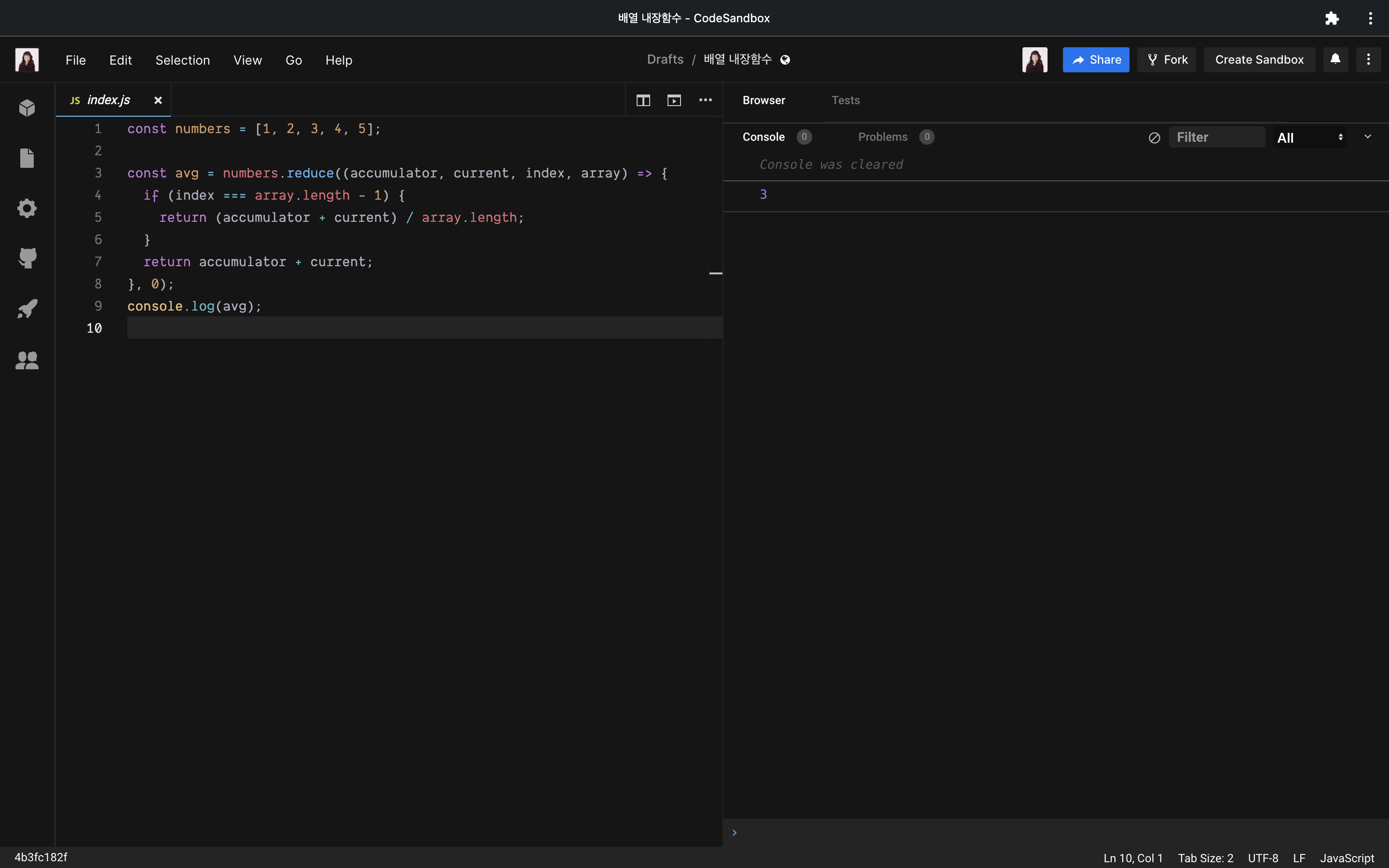
28회차 인증샷

올인원 패키지 : 프론트엔드 개발👉https://bit.ly/3m0t8GM