![[패스트캠퍼스 수강 후기] 프론트엔드 인강 100% 환급 챌린지 29회차 미션](/assets/img/FCFE/post29.jpg)
[패스트캠퍼스 수강 후기] 프론트엔드 인강 100% 환급 챌린지 29회차 미션
2020, Nov 16
강의
29 배열 내장함수 reduce 다른예시
객체에서 활용!
const alphabets = ["a", "a", "a", "b", "c", "c", "d", "e"];
const counts = alphabets.reduce((acc, current) => {
if (acc[current]) {
acc[current] += 1;
} else {
acc[current] = 1;
}
return acc;
}, {}); // 배어있는 객체
console.log(counts);
결과
{ a: 3, b: 1, c: 2, d: 1, e: 1 }
정리하면
array.reduce((acc, current) => { // acc: 반복되는 것, current : 현재값
//코드블럭
}, {} // acc의 시작값
);
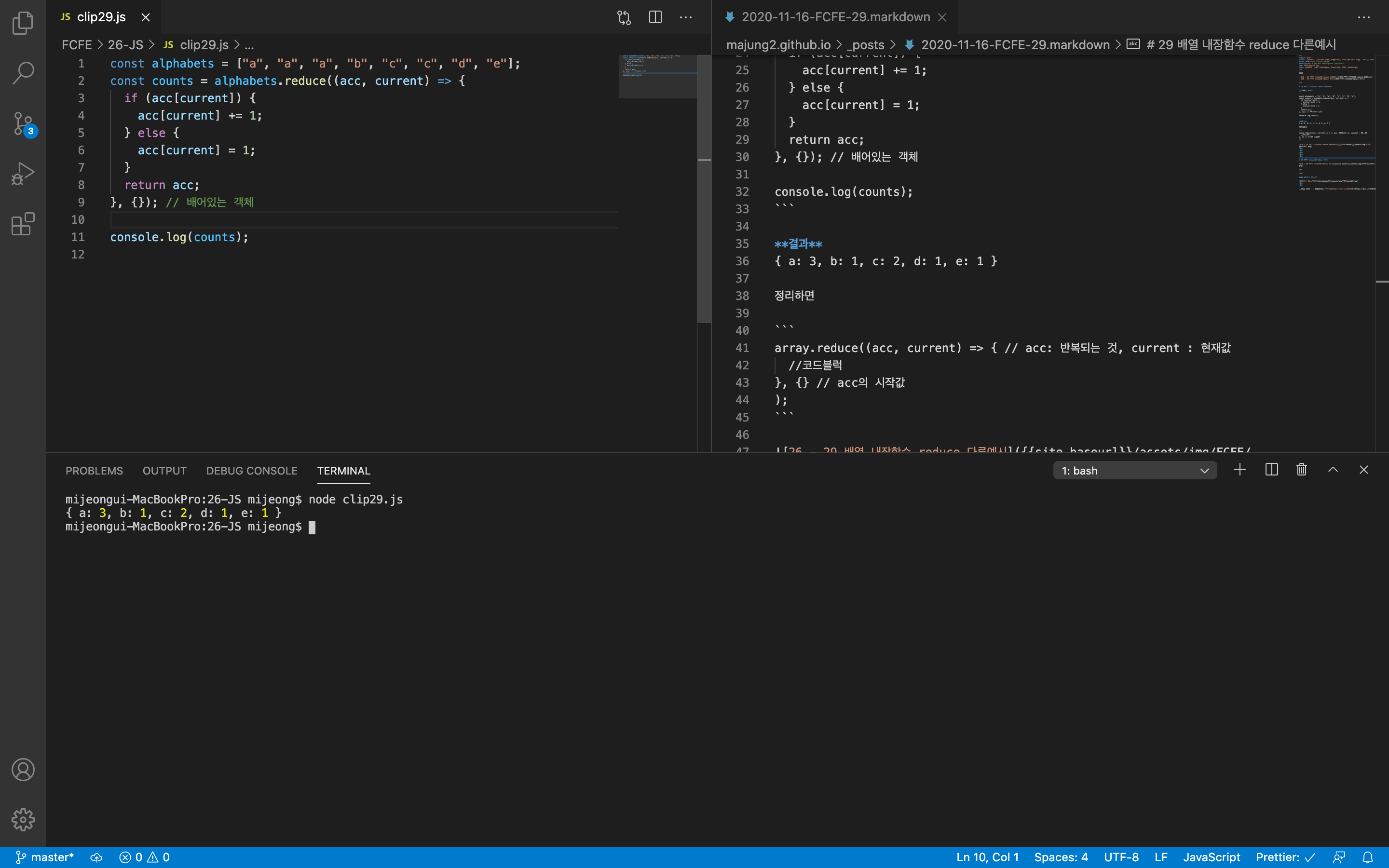
30 배열 내장함수 복습과 퀴즈
forEach
배열의 모든 원소 하나씩 호출
const superheroes = ["아이언맨", "캡틴 아메리카", "토르", "닥터 스트레인지"];
superheroes.forEach((hero) => {
console.log(hero);
});
map
배열의 모든 원소를 변화
const array = [1, 2, 3, 4, 5];
const squared = array.map((n) => n * n);
indexOf(x)
배열에 특정값(x)의 위치
const fruits = ["apple", "banana", "watermelon", "grape"];
const index = fruits.indexOf("watermelon");
findIndex(x => x === true)
특정원소를 조건으로 찾기
const todos = [
{
id: 1,
text: "자바스크립트 입문",
done: true,
},
{
id: 2,
text: "함수배우기",
done: true,
},
{
id: 3,
text: "객체와 배열 배우기",
done: true,
},
{
id: 4,
text: "배열 내장함수 배우기",
done: false,
},
];
const index = todos.findIndex((todo) => todo.id === 3);
find(x => x === true)
특정 조건을 만족하는 원소 자체 리턴
const index = todos.find((todo) => todo.id === 3);
filter(x => x === true)
특정 조건을 만족하는 원소들로 새로운 배열을 만들기
const taskNotDone = todos.filter((todo) => todo.done === false);
splice(index, n)
특정 인덱스부터 n개 지우기 (기존 배열 변화)
const numbers = [1, 2, 3, 4];
numbers.splice(1, 2);
slice (a, b)
a이상 b미만으로 자르기 (기존 배열 변화 없음!)
const ages = [10, 20, 30, 40];
const sliced = ages.slice(0, 2);
shift, unshift(x)
배열의 앞에 빼고 넣기
const arr1 = [1, 2, 3];
const value = arr1.shift();
arr1.unshift(4);
push(x), pop
배열의 뒤에 넣고 빼기
const arr2 = [1, 2, 3];
const value = arr2.pop();
arr2.push(4);
concat(arr)
배열 두 개를 합칠 때 사용
const arrA = [1, 2, 3];
const arrB = [4, 5, 6];
const concated = arrA.concat(arrB);
join(seperator)
seperator를 사용해 배열을 문자열로 만들기
const array2 = [1, 2, 3, 4, 5];
console.log(array2.join());
console.log(array2.join(" "));
console.log(array2.join(", "));
reduce((acc, cur) => { //코드블럭 }, 0 // acc 초기값)
배열을 반복하며 코드블럭 실행
const array3 = [1, 2, 3, 4, 5];
let sum = array3.reduce((acc, cur) => acc + cur, 0);
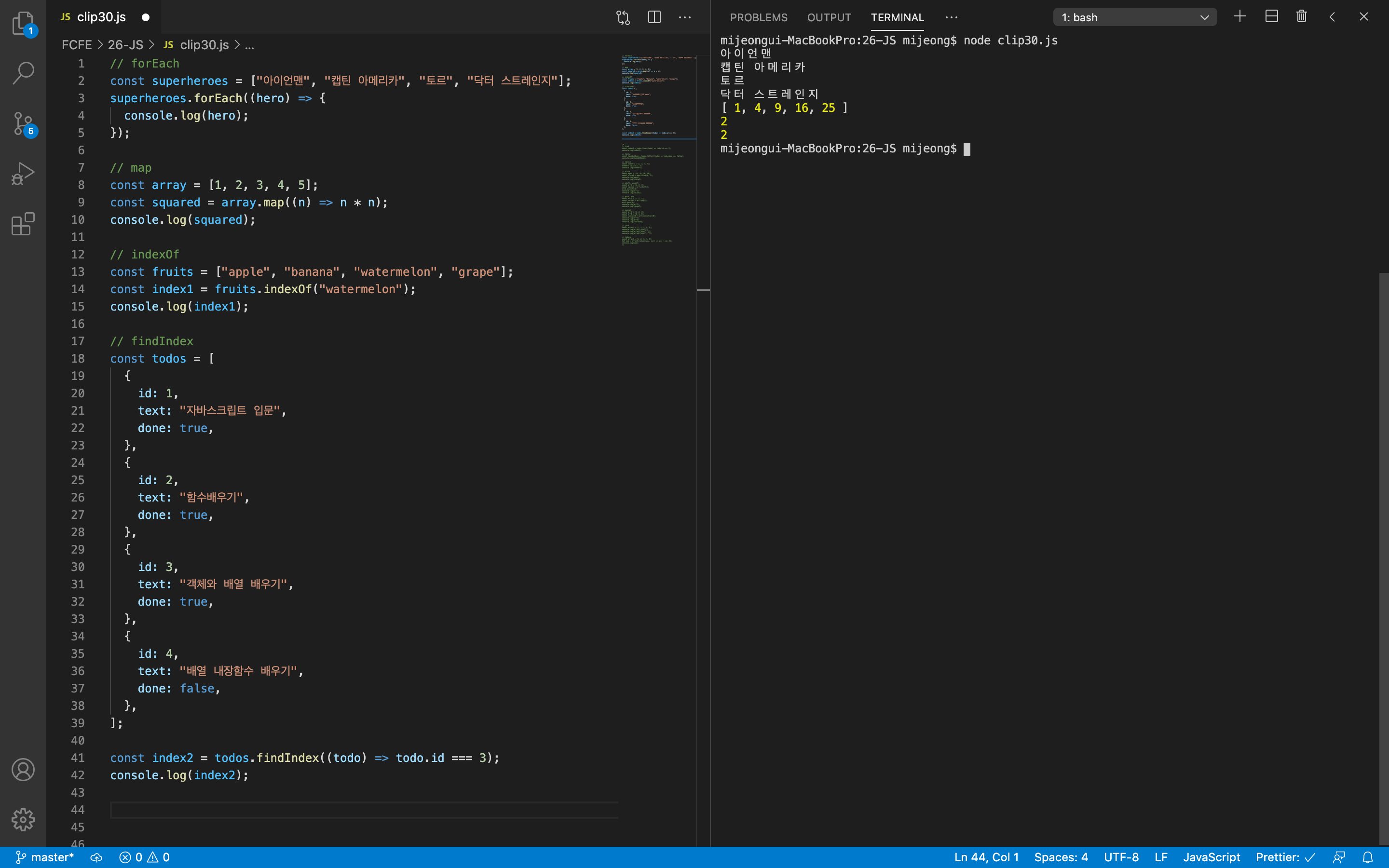
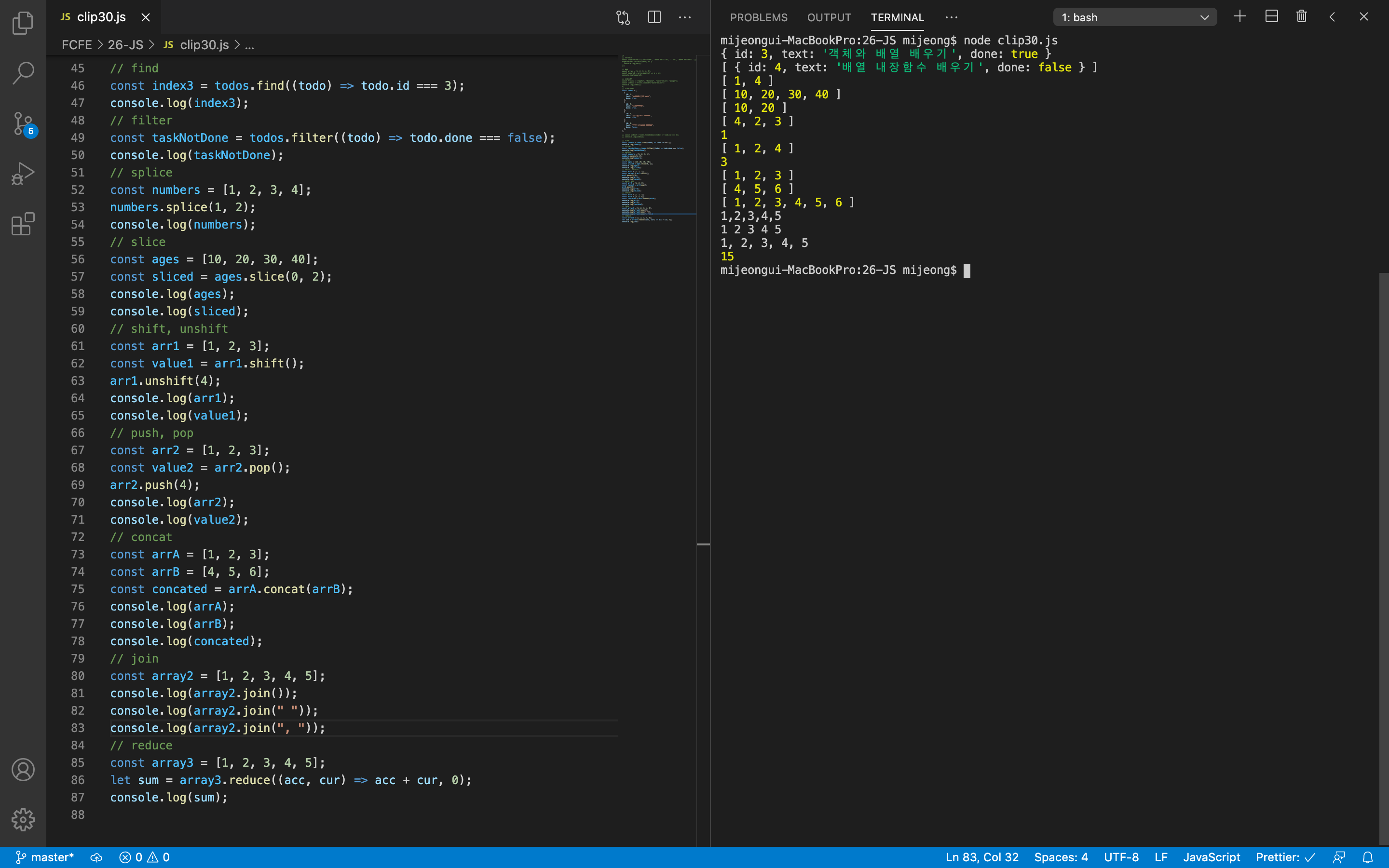
퀴즈
답1
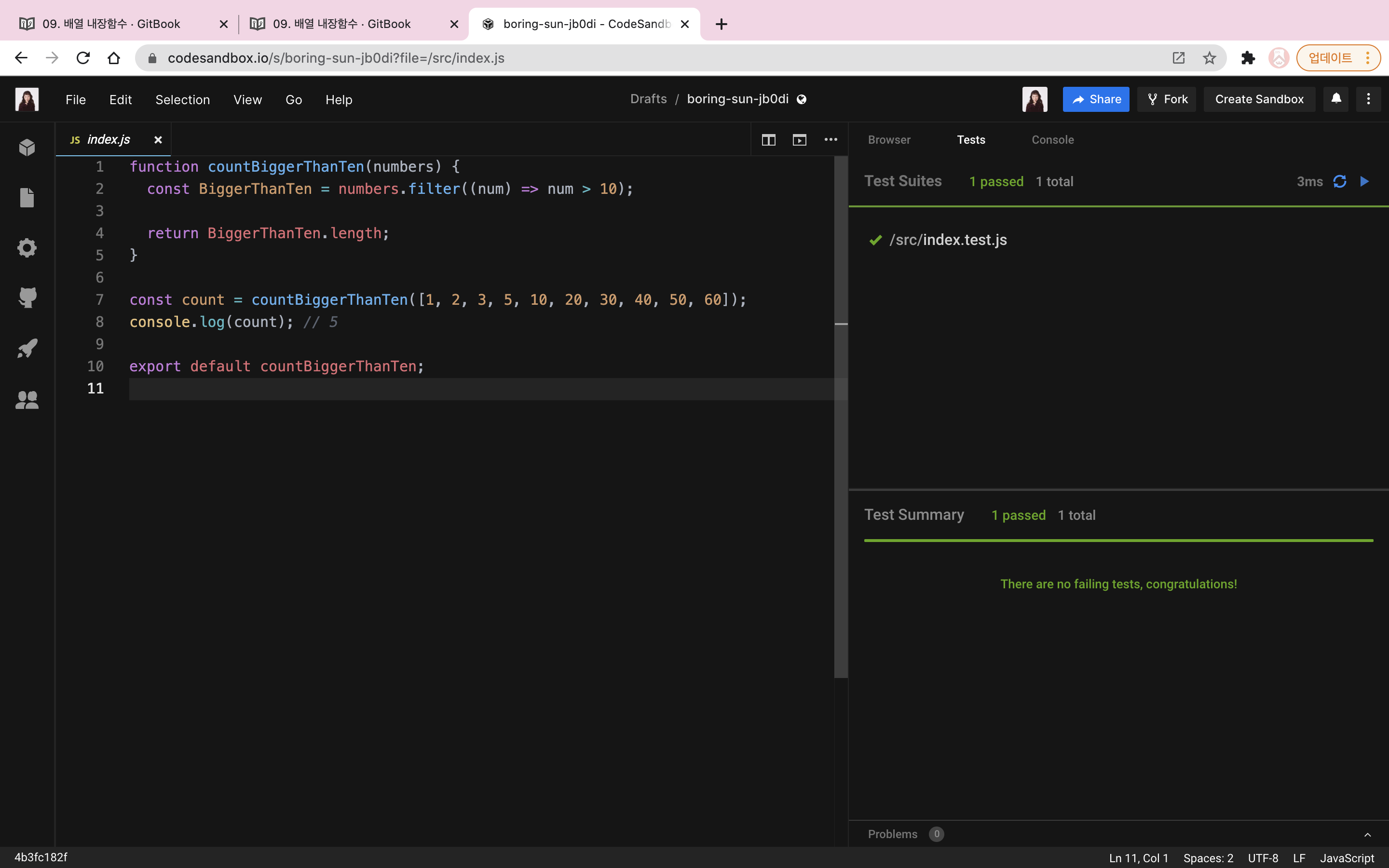 답2
답2
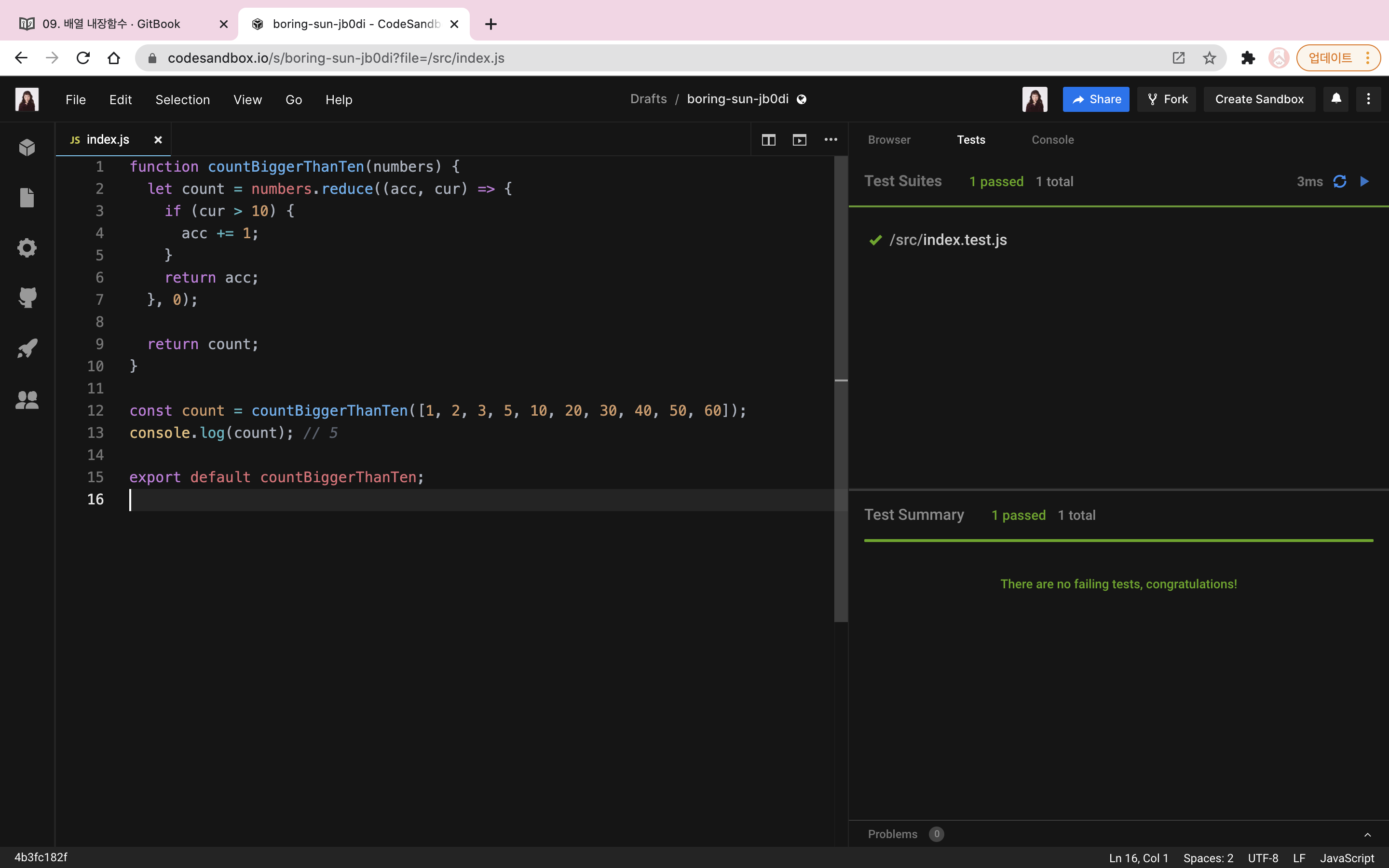 답3
답3

궁금증정리
왜 (내용이 변하는) 배열이나 객체를 const 로 선언할까?
- 참조형변수(object, array, funciton)를 사용할 때는
const를 사용하는 것이 바람직 - 참조하는 메모리 주소가 변하지 않을 때 사용한다!!!!
29회차 인증샷
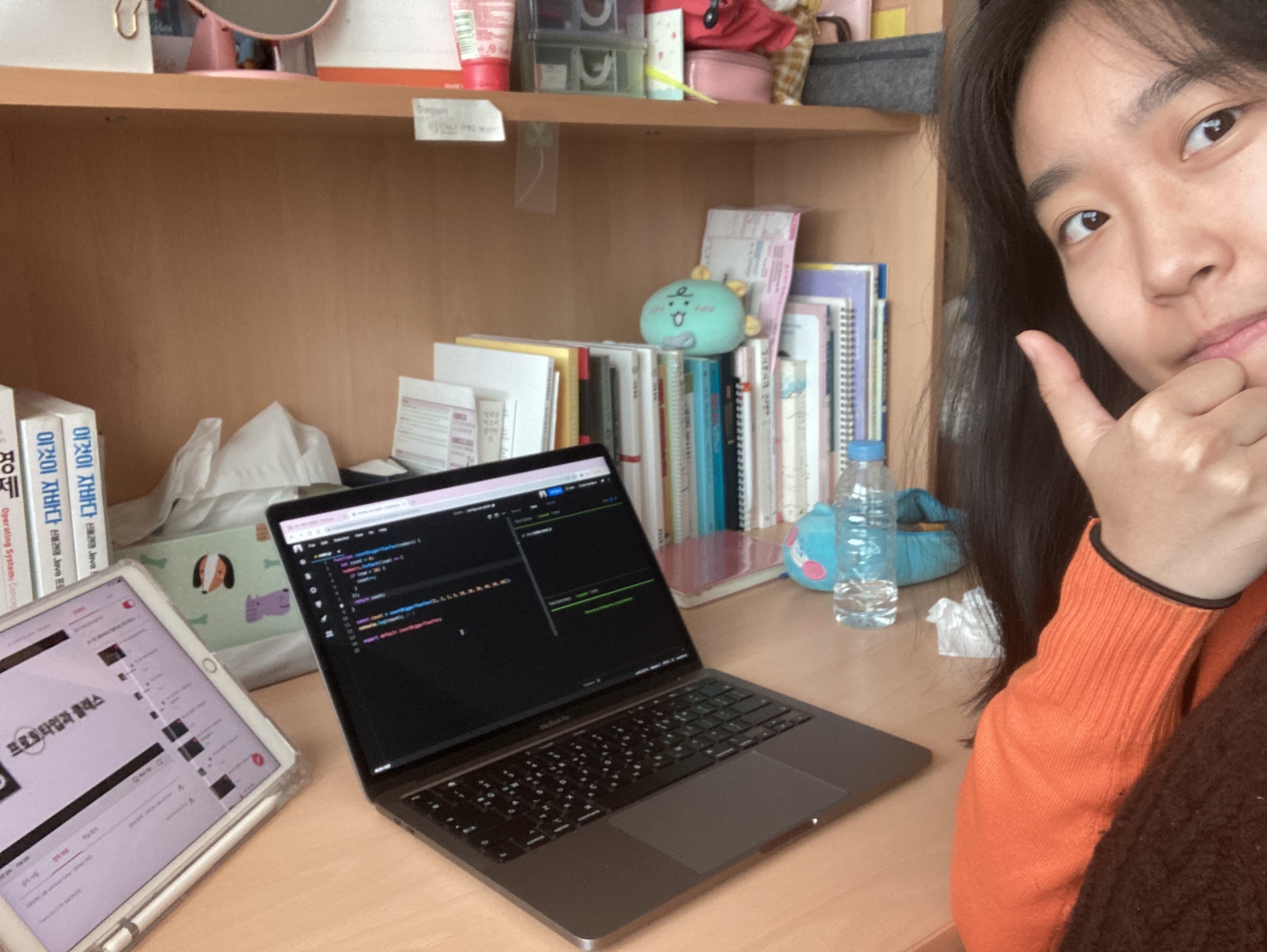
올인원 패키지 : 프론트엔드 개발👉https://bit.ly/3m0t8GM